Redeeming Expired Tokens
Once a token has expired, tokenholders will likely want to redeem the tokens they hold for the amount of collateral that they are entitled to. The easiest way to redeem is via EMP Tools and this tutorial will walk you through how to do so.
First, ensure that MetaMask is activated and connected to an account holding the relevant expired tokens. Then navigate to http://tools.umaproject.org/ and click the "Connect" button at the top right corner to connect your MetaMask wallet to the dapp.
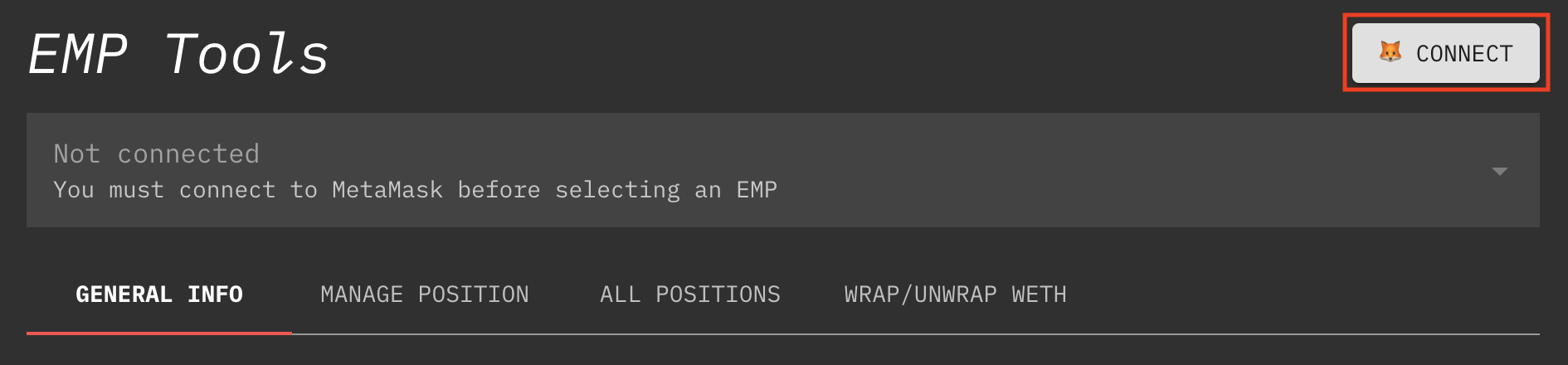
In the dropdown, select the relevant token that you hold.
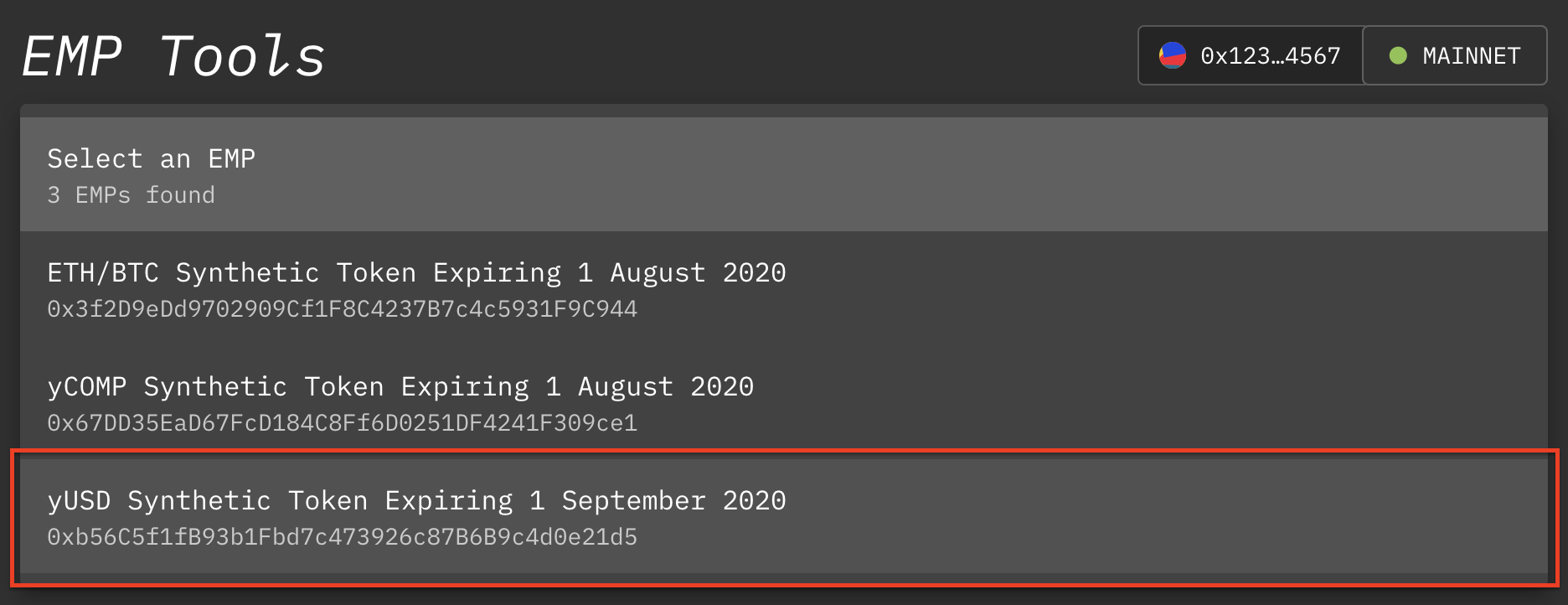
Select the Manage Position tab.
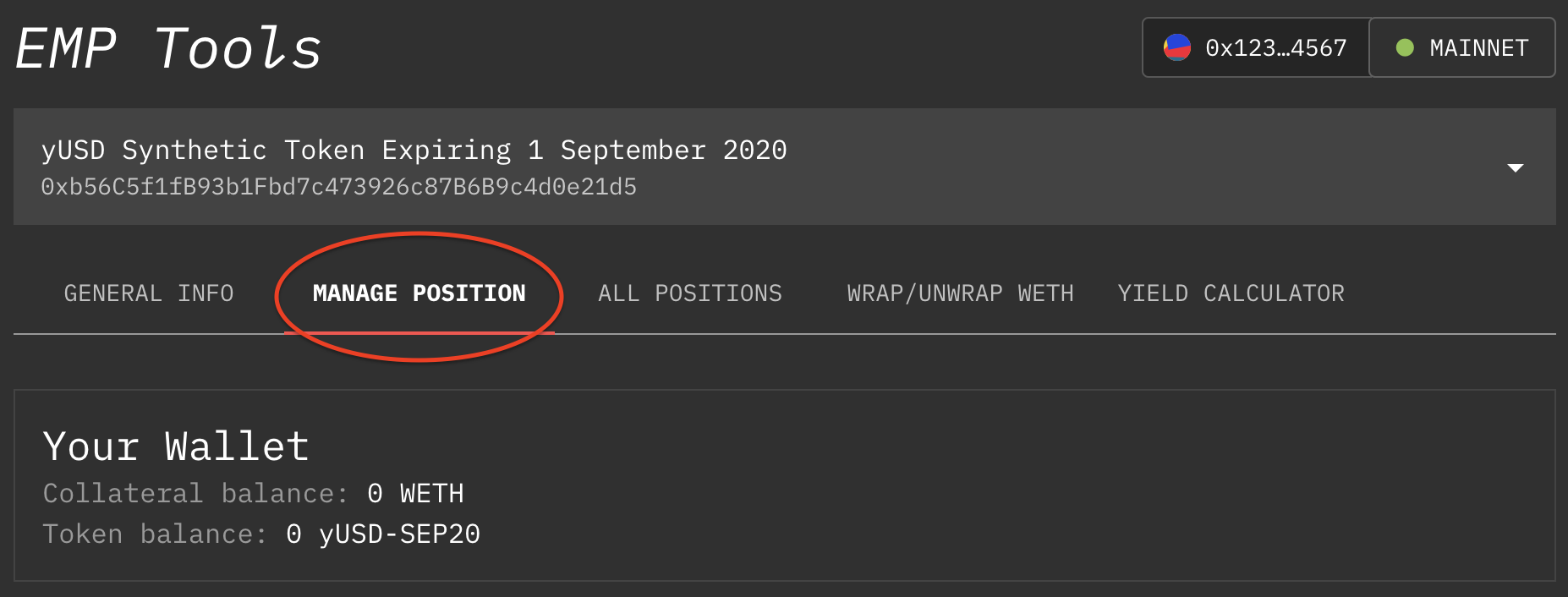
If the token has expired, there should only be one option named "Settle" in the Actions dropdown.
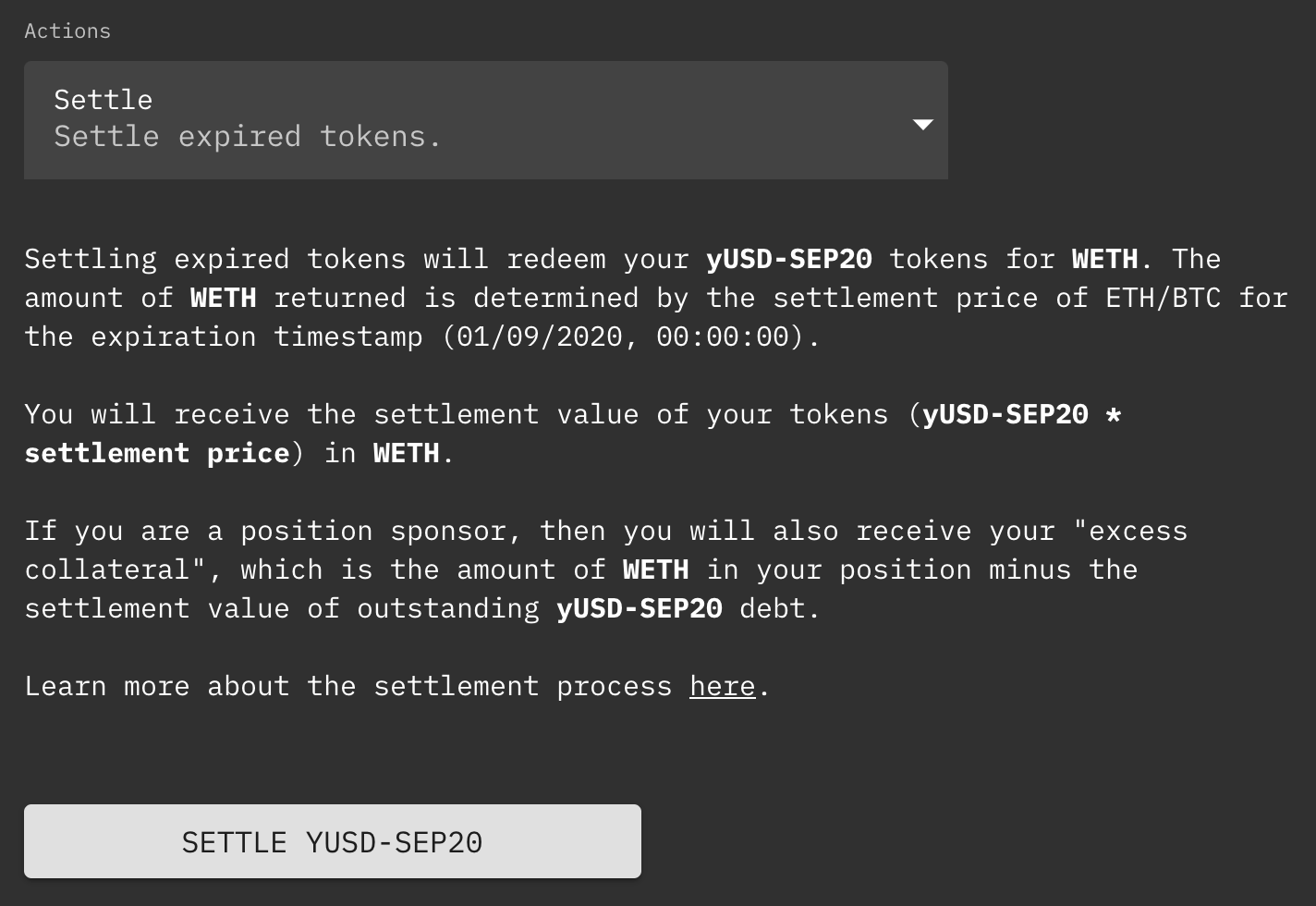
The description here is self-explanatory, but it bears repeating that by redeeming your tokens, you will get the equivalent amount in collateral, where the conversion rate (or settlement price) is determined at the point of expiry.
Click the "Settle" button once you are ready to redeem your tokens. This might require you to approve the smart contract to move your tokens on your behalf. Once the transaction is processed by the Ethereum blockchain, you should no longer have any more of the expired token but you will have gained the equivalent in collateral.
The link in the screenshot is worth reading if you want to learn more about expiry.